Here is a list of general information for the forum. If you have a question about something and it isn't answered here, send a PM to a moderator. Also be sure to check the
FAQ as it contains additional information.
UsergroupsAs the name suggests, there are special groups of users. Usergroups exist to distinguish certain users such as moderators. This forum currently has three usergroups.
AdministratorAdministrator is the highest rank for the forum. They have all moderator privileges in addition to control of board creation and deletion, setting permissions for members or usergroups, forum skin and colour editing, rank and title creation, usergroup creation, giving or revoking moderator privileges, and more. Administrators are considered lead moderators and can overrule any other moderator action. Administrators have the final say on all forum business. The administrator username has a unique colour.
The creator of the forum is currently the only administrator. If necessary, additional administrators can and will be appointed.
Administrator ListPangaeaModeratorsModerators are special users with the ability to enforce forum rules. This includes locking topics and editing posts by other users. They also have special posting privileges such as posting sticky topics or announcements. All moderators are appointed by the administrator. Moderator privileges extend to all sections of the forum including the chatbox. Moderator usernames have a special colour.
Moderator ListEnremeitMembersThis usergroup contains all non-moderator members or users. They have basic posting privileges including creating and voting in polls.
User ProfilesMember profiles can be customised to include many things (e.g Skype account). All fields are optional but members are encouraged to fill them out to help build a sense of community and help get to know one another.
UsernameMembers may request a username change once a month from the admin via PM. The admin may decline any request for any reason. Repeated requests for gag names or repeated requests before one month is up can result in warnings or disciplinary action. If a member's request for a username change is accepted, the admin will PM that member when they may request another name change.
AvatarsMembers have the ability to add a custom avatar to their posts and profile. Members are free to change their avatars as they please. However, avatars are the easiest way to identify someone. So avatars shouldn't be changed too often. Avatar size can be a maximum of 150x150 pixels. Members who do not select a personal avatar will display the default avatar which states "I'm a noob with no avatar."
Avatars should not infringe any rules, especially rules concerning offensive, illegal, or obscene material. If a member's avatar infringes any rules then their avatar will be forcibly changed and they will receive a warning or a ban.
User TitleEach member has a special section on their profile called "User Title." Members can use this to personalise their profiles and posts. They may be edited at will. If the field is left blank no title will appear. Moderators have the power to change user titles that are offensive or obscene. User titles can be up to 16 characters long.
Diablo ProfilesEach member's profile contains fields to post links to their Diablo 3 profile and Diablo Progress profile. To set your profile(s) go to the contact section of your profile. Moderators have the power to change links should they infringe any rules.
SignaturesAll members are free to create a personal signature to be displayed at the bottom of their posts. Signatures may not contain anything that infringes any rules. Signatures that are too large or contain offensive or obscene material will be moderated.
Ranks and GemsEvery member has a rank and gem associated with their activity on the forum. There are currently 7 levels of rank and gem.
The Administrator rank is a special rank reserved for the forum administrator.
The Administrator gem looks like this:

The Moderator rank is a special rank reserved for forum moderators.
The Moderator gem looks like this:

The Retired Moderator rank is a special rank for members who were moderators in the past but retired their position with good standing.
The Retired Moderator gem looks like this:

The highest rank available to regular members.
The gem looks like this:

The second highest rank available to regular members.
The gem looks like this:

The second lowest rank available to regular members.
The gem looks like this:

The Acolyte rank is the lowest rank available to members. Once a member makes their first post they will achieve this rank.
The Acolyte gem looks like this:
 Friends and Foes System
Friends and Foes SystemThis forum has a Friend/Foe system. To edit friends and foes click on the profile button in the toolbar and select the Friends and Foes section. From there members will can see thier friends list, foes list, pending friend requests, and friend requests from other members. Members can also make friend requests and manage friend and foe lists from this section. Your friends list allows a rapid access with the members with whom you often discuss. Foes are members whose messages will not be visible and who won't be able to send you Private Messages or post on your Wall.
Members cannot ignore the admin or moderators.
Member PrivilegesPost and Topic ColourMembers are free to change the colour of their topic titles. To change the colour of your topic title select from the drop down menu located beside the subject line. All colours in the drop menu are allowed except yellow. Yellow is reserved for special forum news and announcements.
The default post colour for members is grey. Members are free to change the colour of text in their posts. To change your post colour select the colour palette button in the sixth button group from the right. In addition to the colour palette, members can manually add colour codes via BBCode. Both colour names and hex codes are acceptable. Not all colours are currently supported by the forum.
Here's an example of creating red text with the colour name and its hex code.
- Code:
-
[color=red]Text[/color]
- Code:
-
[color=#ff0000]Text[/color]
Both produce
TextWhen previewing topics or posts from either the quick reply or full reply window the preview may display text as white. When the post is actually submitted it will change to either the default grey or the colour selected by the member.
Members should not abuse colour changing privileges to make overly colourful posts. Members are forbidden to use the colours of the admin or moderators and should avoid using any similar colours. Otherwise, it may lead to confusion and can be seen as an attempt to impersonate a moderator.
Post EditingMembers are free to edit their own posts at will. It is a good way to avoid double or triple posting. Edits should be done only when necessary. Although there is a field asking for the reason for the edit it is optional. Excessive use of editing may result in warnings or disciplinary action. As noted in the rules, members are not to edit over or edit out any changes made by a moderator.
Private MessagingAll members at least of the Acolyte rank have private messaging privileges. Members are free to PM each other at will. The PM system should never be used to infringe any rules and members are expected to report abuse to a moderator. Abuse of the PM system may result in warnings or disciplinary action.
PollsMembers are free to create poll topics and vote in poll topics created by other users.
ChatboxThe chatbox is available for all members. It acts as an on-site chatroom. All members are encouraged to participate and chat with their fellow forum goers. To enter the chatbox simply click the log-in button located in the upper right corner of the chatbox area. You will be able to chat with all members currently logged into the chatbox. Members in the member list marked with an @ before their name are moderators.
Chatbox privileges can be revoked if abuses occur (members can be banned from the chatbox). Members are allowed to change the text colour of this chat in the chatbox. To change your text colour use the button located next to the emoticon select button.
Here's a list of special chatbox commands:
- Code:
-
/me - In the beginning of a sentence, this command will be replaced by your username (ex: /me eats a delicious pizza" will display "Nickname eats a delicious pizza")
/exit - Disconnect from the Chatbox. You can also precise the reason that will be visible for all members connected (ex: /exit reason)
/abs - Send a message noticing that you're absent. You can add a reason that will be displayed in the message and visible by all members connected to the Chatbox (ex: /abs reason)
Reputation SystemThe reputation system is in place to provide a way for members to acknowledge quality or helpful posts. In the upper right corner of every post except your own you will see a green arrow. Clicking it is the same as giving a "thumbs-up" or "like" to the member who made the post. This should only be used for helpful or meaningful posts. A member's reputation can be seen in their profile as well as their posts. Do not abuse the reputation system or it will be removed.
Yellow TopicsYellow topics are special topics posted by the admin or moderators. A topic with a yellow title will usually be an announcement, sticky topic, or important post such as the
forum rules. In the case of special or important posts the title will indefinitely remain yellow. Normal announcements or topics will only be yellow whilst they are "active." After they become "inactive" they will return to the normal title colour.
ModerationAs noted in the rules, members are not to edit over or edit out any changes made by a moderator. When a moderator makes an edit they will leave a short message briefly explaining what they did and why. Arguing with the moderators is against the rules and will result in warnings or disciplinary action. You can disagree and hold a civil discussion, however. Notify the admin if you feel a moderator is wrongfully using or abusing their power.
Warning SystemThis forum has a warning system in place. Members who break rules will receive warnings, ranging from mild to severe, from moderators. Temporary bans may also be issued. If infractions are serious or continuous then permanent IP bans may be issued. Infractions are cumulative on a monthly (30 days) bases. Only moderators can set and see member warning levels. Members will be notified about what warning level they are at should they incur any.
The warning system is a scale of 1 to 4.
1 - Mild
2 - Moderate
3 - Major
4 - Temporary ban
